参考gitlab的目录结构
https://about.gitlab.com/images/press/git-cheat-sheet.pdf
5个位置
Stash <–> Workspace <–> Index <–> Local Repository <–> Upstream Repository
01 安装git后的第一次配置
using ssh
修改当前仓库的config文件中的url
#url = https://github.com/xuechou/interpreter.git
url = git@github.com:xuechou/interpreter.git
02 新建或者克隆git仓库
递归克隆仓库,针对包含sub-module的仓库
- git clone –recurse-submodules url
03 日常工作,使用的最多
检查已修改内容
- git status
撤销所有修改,回到HEAD版本,并且删除untracked file,此方法可以保证workspace clean
- git reset –hard HEAD
- git clean -df -x ./
新增提交
- git add *
- git commit -m “balabala”
删除提交中的某个文件
- git restore –staged someFile
追加提交,或者修改当前提交的Log
- git commit –amend
04 分支模型
列出所有分支
- git branch -a
05 查看日志
git log -1 查看最近1次的提交记录
git log -1 --name-status 显示最近提交的文件变更列表
git log --author=xxx 只查看某个人的提交
08 仓库间的同步
建议push之前,先进行rebase操作,避免push失败
- git fetch
- git rebase
- 解决合并中冲突的文件
- git add 冲突的文件
- git rebase –continue
- git push origin master:master
若git rebase后提示error: cannot rebase: You have unstaged changes.
- 按照提示,直接
git stash将不需要提交的更改暂存到stash,并在需要的时候git stash apply再从stash取出git stash<—>git stash apply
09 一个文件夹同时检出多个分支——git worktree
我思考下面的目录结构是简洁的
- repo_name\
- main_branch\
- dev_branch\
- temp_branch\
工作中常见的工作流,worktree能改善的地方
1:需要同步到远程仓库,worktree可以多分支都是已经编译的状态,避免切换分支 2:只存档于本地,不需要同步到远程仓库,worktree可添加detached branch
10 仓库中引用另一个仓库——git子模块,submudule
怎么给仓库中添加一个新的submodule?
- git submodule add url
如何克隆含submodule的代码仓库?
简单,克隆时加选项--recurse-submodules
- git clone –recurse-submodules url set_path_for_summodule
远程的子模块更新后,如何更新本地仓库的子模块?
- git submodule update –remote
拉取子模块的更新到本地仓库,还需要提交一次才能在远程仓库生效 - git status; git add *; git commit -m “xx”; git push;
只想更新其中一个子模块,怎么做?
- 切换到子模块的目录;
- 如果是clean的,直接
git pull
想查看某个子模块更改啥?
直接git status只能看到submodule这个文件变成dirty;
得切换到submodule队友的目录下,然后git status
如何保持workspace clean,包括子模块也是clean?
git clean -xfd
git submodule foreach --recursive git clean -xfd
git reset --hard
git submodule foreach --recursive git reset --hard
git submodule update --init --recursive
在如何推送子模块的更改?——在包含子模块的仓库中,
假设存在仓库A和B,并且仓库A中使用submodule来引用仓库B。
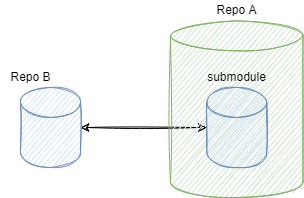
-
思路——直接在主仓库A中,先push所有的子模块B,最后推送主仓库A;
- 在主仓库中,切换到子模块的路径,这时候
git status是可以看到当前分支,且不是处于游离状态; - 然后就是三步:
git add *; git commit -m "balabals ..."; git push origin master:master; - 最后,所有子模块的改动都推送后,最后推送主模块A;
- 在主仓库中,切换到子模块的路径,这时候
TODO: git subtree对git submodule是更好的替代吗?
11 git bash example
- start vscode in current directory:
code . - start explorer in current directory:
explorer . - start calculator:
calc - switch to powershell:
powershell - switch to cmd:
cmd - return from powershell/cmd:
bash - create zip file:
git archive -o ../latest.zip HEAD注意:只会对git管理的文件进行压缩